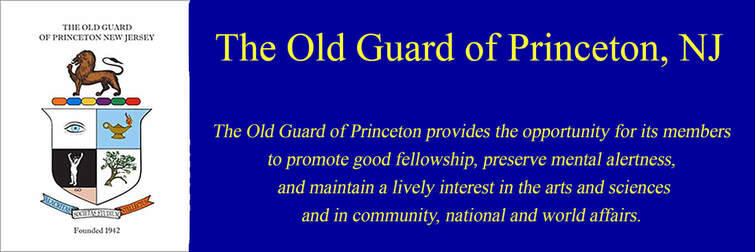I deleted the Header Box while on this page, but the best way to delete it seems to be to select No Header in the dropdown box when setting up each new page. We may need a Header when we add the Search. Alternatively, we might be able to add the Search to the top navigation panel. This would require changing the Theme. Perhaps when we pay there will be more Themes available.
This is a Paragraph Title Box.
I have set the Paragraph Titles Theme Font to Times New Roman, Style Bold, Size 22, Color Black, Weight Regular, Uppercase Off, Letter Spacing 0, Line height 30. If we decide to change the sizing, it should automatically change after changing the settings in the Theme.
Increase the size of the top 3 lines by one plus. The bottom line will remain at 22px.
Center Text within this box.
This is a text box.
I set the Paragraph Theme Font to Times New Roman, Style Normal, Size 18, Weight Regular, Color Black, Uppercase Off, Letter Spacing 0, Line Height 26. Sometimes when dropping text in it, the text comes up in bold, despite asking for Regular weight. If this happens, highlight all of the content within the box and click B to unbold the text.
I have set the link color to blue (0000ee) and the hover color purple (0b0080).
When typing the rest of text, please do not underline any text. People will think that it is a link.
Please put commas and periods within quotations, not outside.
No need to indent paragraphs; put a blank line beteen paragraphs for ease of reading.
Only one space following a period or comma (double spaces sometimes show peculiarly on some operating systems).
I set the Paragraph Theme Font to Times New Roman, Style Normal, Size 18, Weight Regular, Color Black, Uppercase Off, Letter Spacing 0, Line Height 26. Sometimes when dropping text in it, the text comes up in bold, despite asking for Regular weight. If this happens, highlight all of the content within the box and click B to unbold the text.
I have set the link color to blue (0000ee) and the hover color purple (0b0080).
When typing the rest of text, please do not underline any text. People will think that it is a link.
Please put commas and periods within quotations, not outside.
No need to indent paragraphs; put a blank line beteen paragraphs for ease of reading.
Only one space following a period or comma (double spaces sometimes show peculiarly on some operating systems).
This is a Block Quote. I've set the Font to be the same as the Paragraph Font.
I left the Image Captions at Default. This seems to come up as Arial, or something similar.
Here's the HTML code for changing the font face, size, or color. Substitute colors or numbers, and type in text wanted into an Embed Code box--see below. When no face is specified, the designated Times New Roman would be used.
<font size=16 px color="red">This is some text!</font>
<font size="2" color="blue">This is some text!</font>
<font face="verdana" color="green">This is some text!</font>
<font size=16 px color="red">This is some text!</font>
<font size="2" color="blue">This is some text!</font>
<font face="verdana" color="green">This is some text!</font>
This is some text!
This is some text!
This is some text!
The font color can be changed using the underlined A in the panel. I don't think we'll need the HTML for this any longer.
When uploading a file from one's own computer, e.g., the Membership Roster, do this in a separate text box. If updating the file, delete the old file by deleting the element (text box) and then creating a new text box in which to link a new file.
Here's the email from a Weebly representative:
Currently, the only way to delete a file is to delete the element used when it was first uploaded. Let's say you created a link from a picture and then uploaded a file when creating that link -- you could only delete the file by deleting the image element and replacing it with a different element.
This obviously involves a fair amount of work if you have several files to delete. It also requires that you remember the element you originally used to upload the file, which may be long since forgotten. So if you know the specific names of any files you'd like deleted, please just reply to this email with the list, and I will delete the files for you from our end.
Thank you!
Jamee V.
Weebly Customer Advocate